To simplify your inspection, we offer you Prelude, a versatile phased array software that is suitable for any application. Prelude is designed with a focus on your ease of use: anyone knowing phased array becomes a Prelude expert in less than 15 minutes, as Prelude handles the complexity for you.
Prelude is a powerful and flexible software package for PAUT, providing real-time visualization and simple data analysis after completing your inspection. All displays represent corrected views, no need to go through complex settings. You can start a new inspection with just a few clicks.
UT setup parameters and data acquisition for PAUT have never been easier!
Prelude has outstanding compatibility with the market-leading third-party analysis software packages Ultis (Testia, from Airbus) and CIVA Analysis (Extende, from CEA). Prelude gives you access to advanced and automatic analysis by directly exporting the acquired data in a simple click.
With the comprehensive Wizard setup, the user can define and visualize any configuration required. Prelude’s Wizard is compatible with any probe possibility (linear, matrix and custom configurations), as well as any scan types and focusing configurations. Component geometry is also accounted for by Prelude, including curvature correction in 2D.
Data acquisition with Prelude and its Wizard is a natural workflow that allows the user to concentrate on the inspection and to easily set one up.
Polygon cursor (masks) help to display data, removing geometry echoes, even in the most complex configurations.
The data analysis function manages linear or matrix arrays and provides parallel and perpendicular scan corrected views for long seam and girth welds.
Prelude also excels in immersion tank applications.
BeamTool (Eclipse Scientific) high level of compatibility makes it easy to prepare your scan plan.
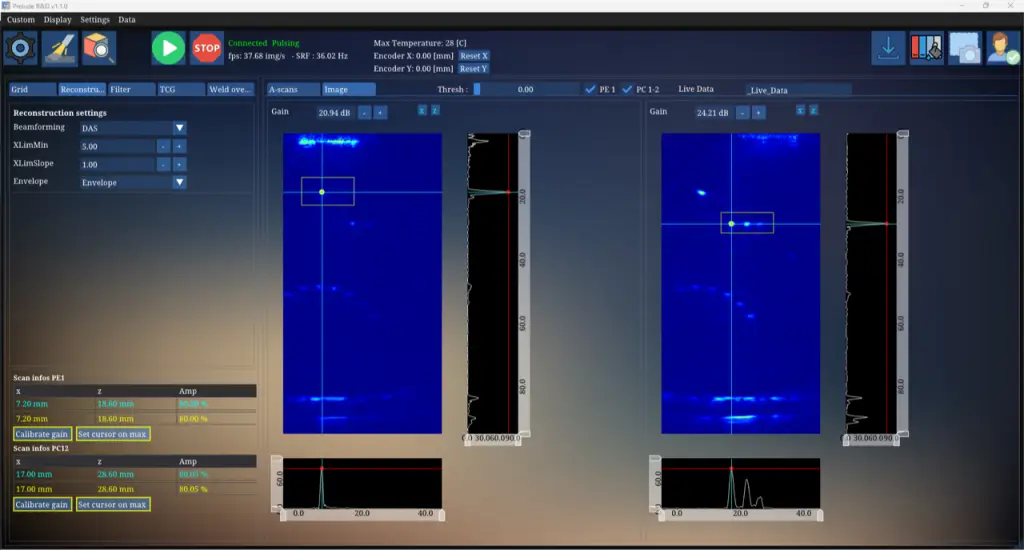
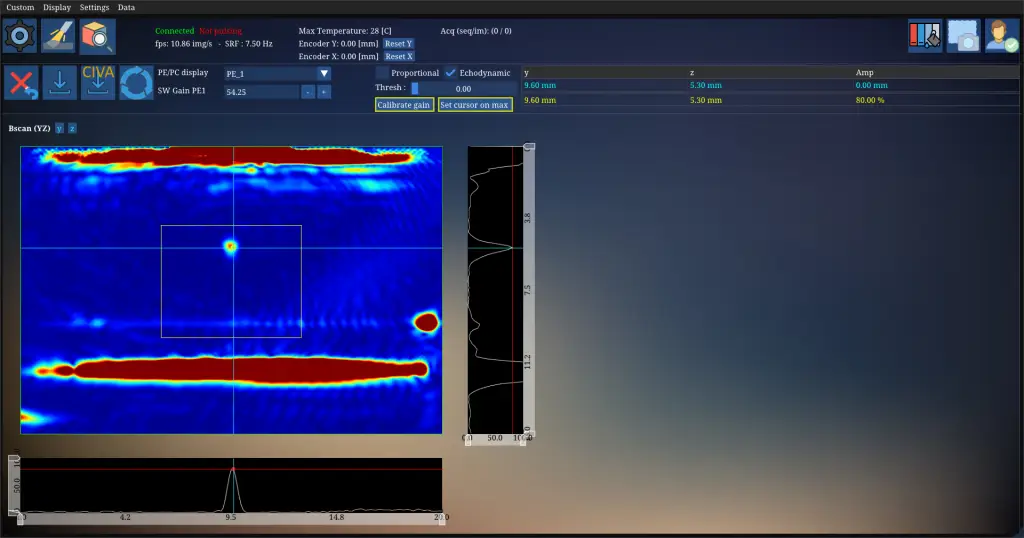
Coming in 2024: New and Improved interface, FMC-TFM support
Enhance your testing capabilities with our range of cutting-edge ultrasonic non-destructive testing (NDT) solutions.
The fields followed by * are mandatory.


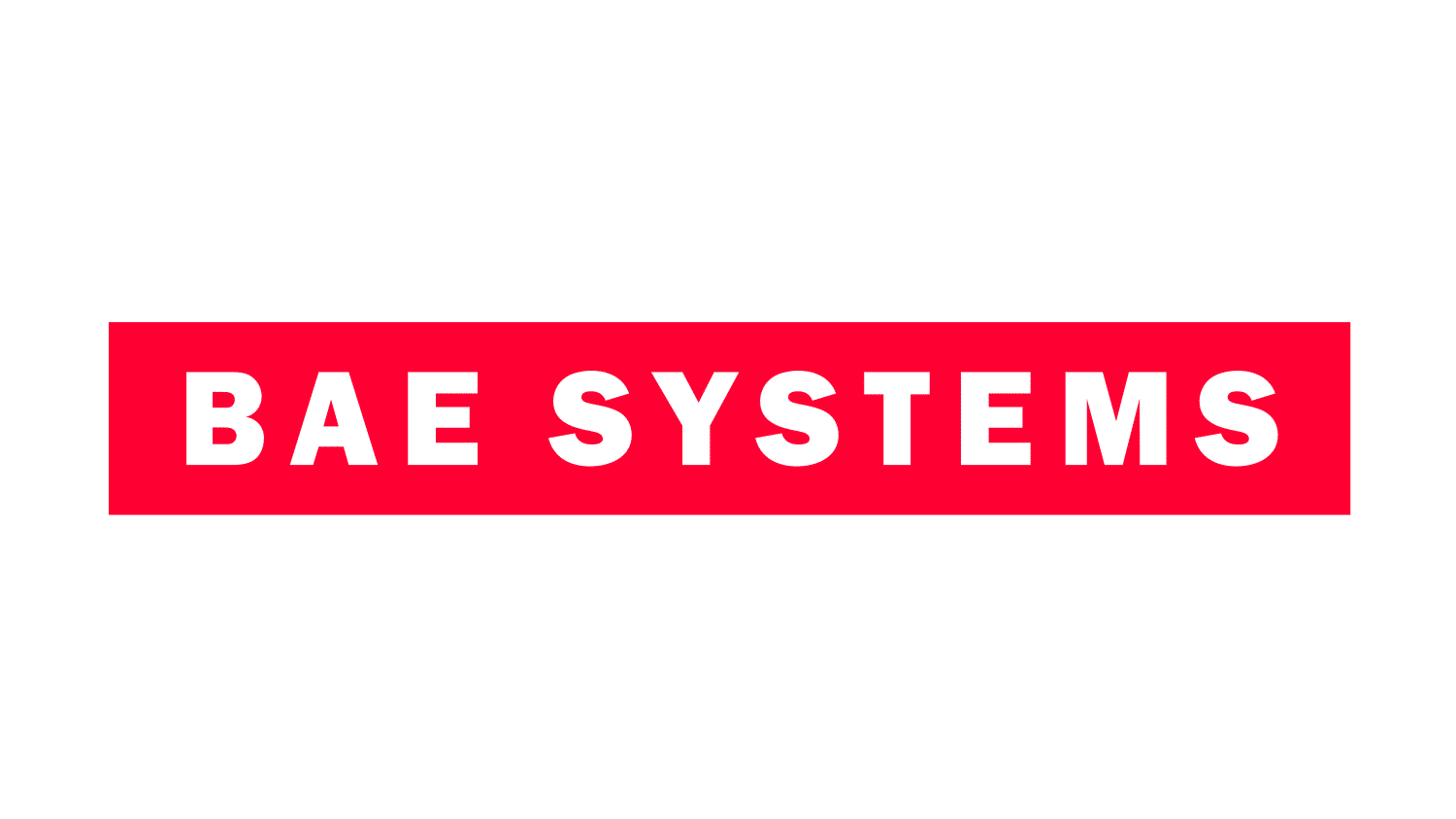


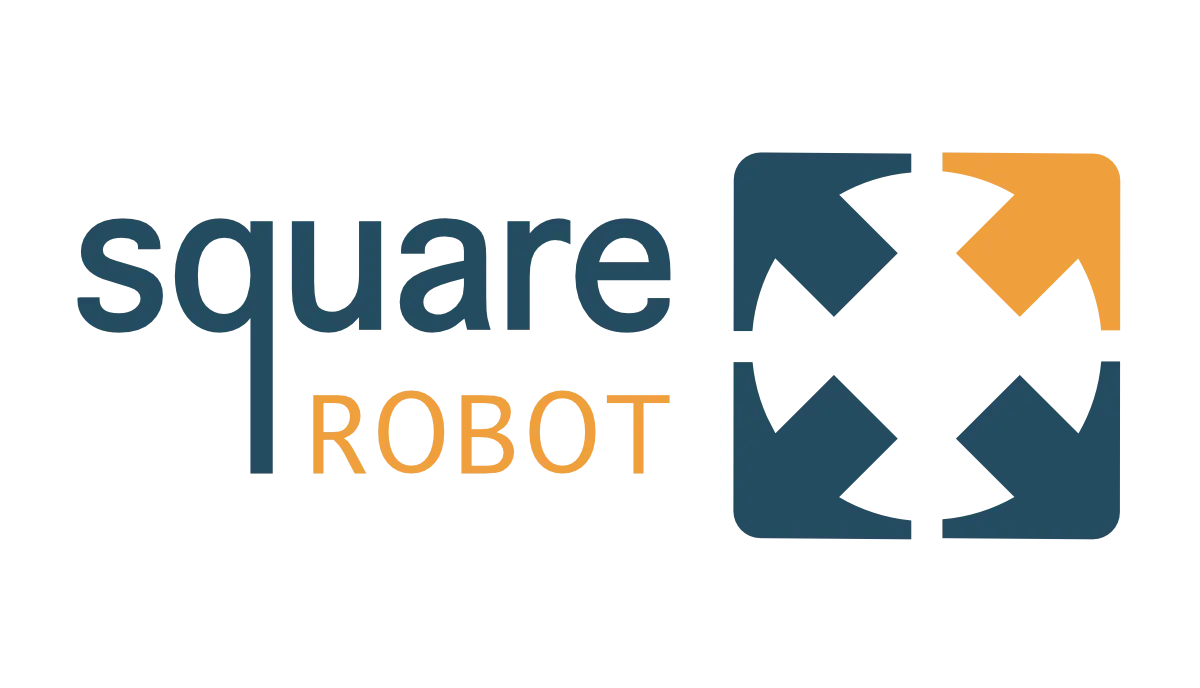







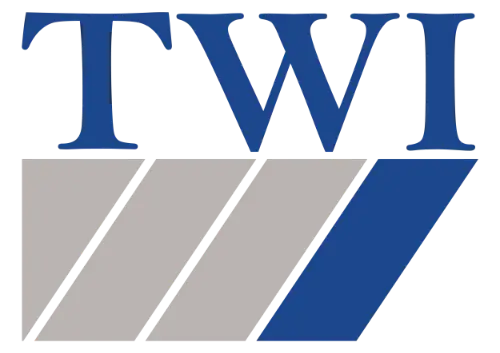


Need any help or informations?
Neuronal
organization
Prime support
worldwide
Culture diversity
beyond language
Driven by
Customer satisfaction
Top experts,
Physics, App
International scientific
publications
Our offices around the world
NORTH AMERICA
USA
West Chester, Ohio
Houston, Texas
Charlotte, North Carolina
Seattle, Washington
Canada
Vancouver
EUROPE
France
Nantes
Chalon-sur-Saône
Bordeaux
Denmark
Copenhagen
United Kingdom
London
ASIA
Japan
Osaka
Tokyo
South Korea
Seoul
China
Shangai
Beijing
India
Mumbai
Copyright TPAC 2023 – Legal notices and confidentiality – Privacy Policy – Realisation : OCI
To provide the best experiences, we use technologies such as cookies to store and/or access device information. Consenting to these technologies will allow us to process data such as browsing behavior or unique IDs on this site. Failure to consent or withdrawal of consent may adversely affect certain features and functions.